(In which: The author diarizes about MacBook struggles.)
Today has been devoted to hardware.
From June, 2021 to July, 2022 Unglossed was powered on a mid-2012, 13” Core I7 Macbook Pro, kitted with 16GB RAM and an SSD with the CD drive holding the original hard drive with High Sierra. It was bought barely-used (corporate) in Redwood City in late 2019.
That such an old machine was only being liquidated from either an Oracle satellite or nearby outfit after 7 years was, in part, a reflection of Apple’s intervening era of overt pro.-user hostility and in part a reflection of the near-flawlessness of the breed (and those two elements, of course, were not unrelated to each other). Were said machine equipped with anything resembling a serviceable graphics card, it could comfortably claim the title of the best laptop ever made. At all events it is a classic.
In July, 2022 I bought a barely-used (educational) M1 Air in Hillcrest, San Diego. This is what all subsequent posts, including this one, have been composed on.
The old MBP, proud beast, revolted by Green-Light-No-Power-Up-ing (for the second time) the moment I got back home.
When old MBP pulled the same back move in 2020, the twilight of the 3rd-party computer shop age, “Dr. Chip” on Santa Fe St. promptly coordinated a logic board repair (no one else in San Diego could); in 2022 he recommended I buy a donor board online.
To be fair, the native board — reflecting time spent outdoors in the atmospheric sponge of the Pacific coast — was / is visibly beyond ready for mercy-killing.
Sensing that “Dr. Chip” could no longer offer logic board repairs regardless of prognosis (it is past twilight, in that department), I accepted his advice — I would order a donor board online. And — after several months of delay caused by an Ebay address field mishap, USPS chaos, and holiday disruption — today, I finally tackled transplanting the (less powerful, Core I5) donor board into my steadfast, but stubbornly comatose companion.
Success. My mid-2012, 13” MBP is now back in the land of the living.
But, worse for wear. One of the memory card slots appears unusable (but, wedging plastic structures into the peripheral space of the spring-arms might yet get me back to 16GB), and the donor logic board firmware isn’t able to run Apple File System / APFS — so I can’t boot into the SSD. Even if Startup Disk is locked into the SSD; even if I boot up holding Op: The only option is to boot to High Sierra on the original, slow-footed hard drive.
This would be fine if my immediate priority were replaying the canal zone in Half Life 2 in Steam. However, I am not presently in the mood.
And so, here me and my 2012 MBP are. In the weird, timeless limbo between zen and torture that is navigating Apple’s elegant-in-concept, excruciating-in-practice, now almost old-enough-to-drive recovery mode system*.
*Debuted with Lion, in 2011 — when I was an Apple employee.
Á la mode
Option-Command-R, for whatever reason, is prompting the High Sierra-operating firmware / board to serve up a 2012-vintage Mountain Lion install. Mountain Lion was reinstalled on this machine after the 2020 logic board repair; it took half a day for the Apple servers to deliver the OS. I would like to boot back into the SSD sooner rather than later.
Further, after rummaging in my memory banks from 2020 (a lot of macrumors forum posts in there; what did you do with your first autumn in the lockdown?), I realized the whole problem was that the logic board wasn’t able to recognize the file system on the SSD — and since Internet Recovery is blocking me from Catalina, I needed to perform a reinstall from a thumb drive.
This leads to the second-to-last obstacle. Because I was too cheap to hoard two separate bootable installers (one for pre- and one for post-Mojave) back in 2020, after the first time this logic board failed, I found myself, today, 2.5 years later, stuck with only a finished installer for El Capitan, which would do nothing to skill up my donor logic board in APFS.
Ideally, I would have kept a pre-Mojave installer and a Catalina installer, so I could reinstall Catalina on the SSD with the best chance of not losing the local Notes and Safari content that represents the research links I have been either rebuilding or lacking since July. Now, the only option was to buy a new thumb drive or double down and overwrite the El Capitan installer with Catalina.
And, the app store would not give me Catalina. Only the ~12 MB alias app (a problem as common and inscrutable as Internet Recovery’s unpredictable choices of which OS versions to call).
Obviously, I did not expect results to be any different when asking the App Store to download Catalina — just another useless alias, that Terminal can’t port into a bootable installer. And yet — there the App Store went, depositing unabridged Mojave directly into my High Sierra build’s Applications folder.
At last, here me and my 2012 MacBook Pro are — about to attempt an install of Mojave on a High-Sierra-running hard drive, in the hopes that this donor logic board becomes skilled in APFS along the way (and without nuking my User data in the SSD).
Unfortunately, unsurprisingly, a final sacrifice is required — to modernize my donor logic board’s firmware, I must overwrite the same carefully-preserved High Sierra install drive that allowed me to re-construct a Mojave installer. Which leads to the final obstacle.
No matter what happens, it will remain true that my 11 year-old MacBook appears ambiguously just as modern as its replacement (shiny metal! glowy keyboard!); except, it must be conceded, for this infuriating insect that decided one day in 2020 to infiltrate the display, crawl around aimlessly for two weeks, and then die.





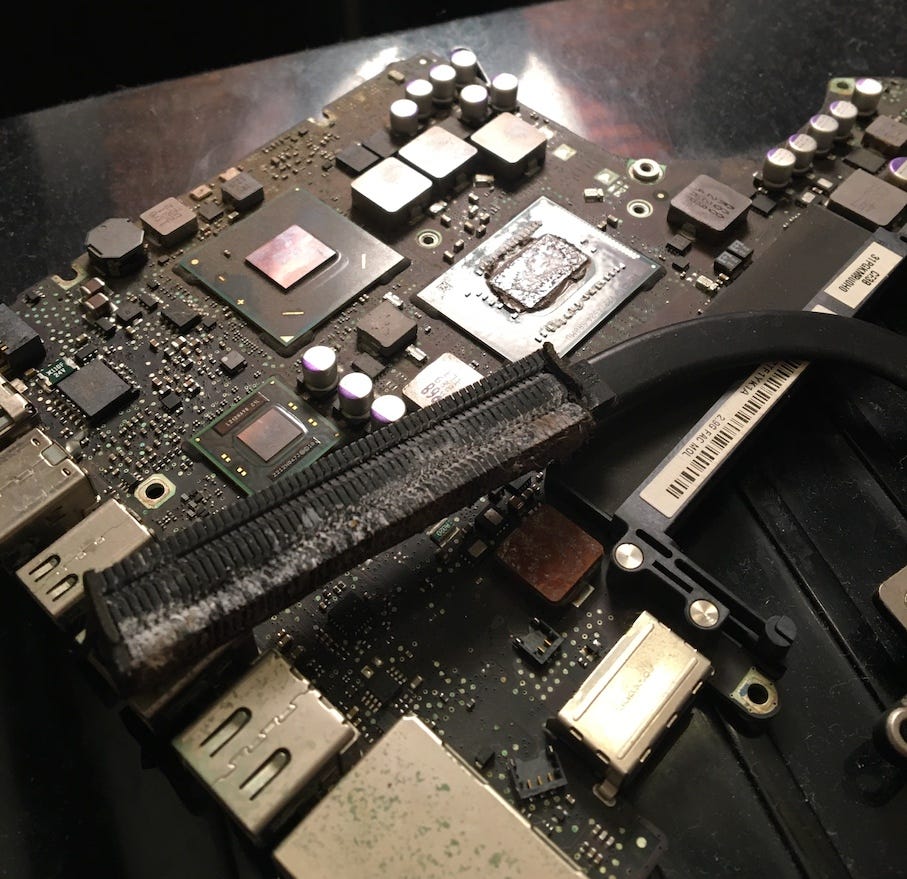
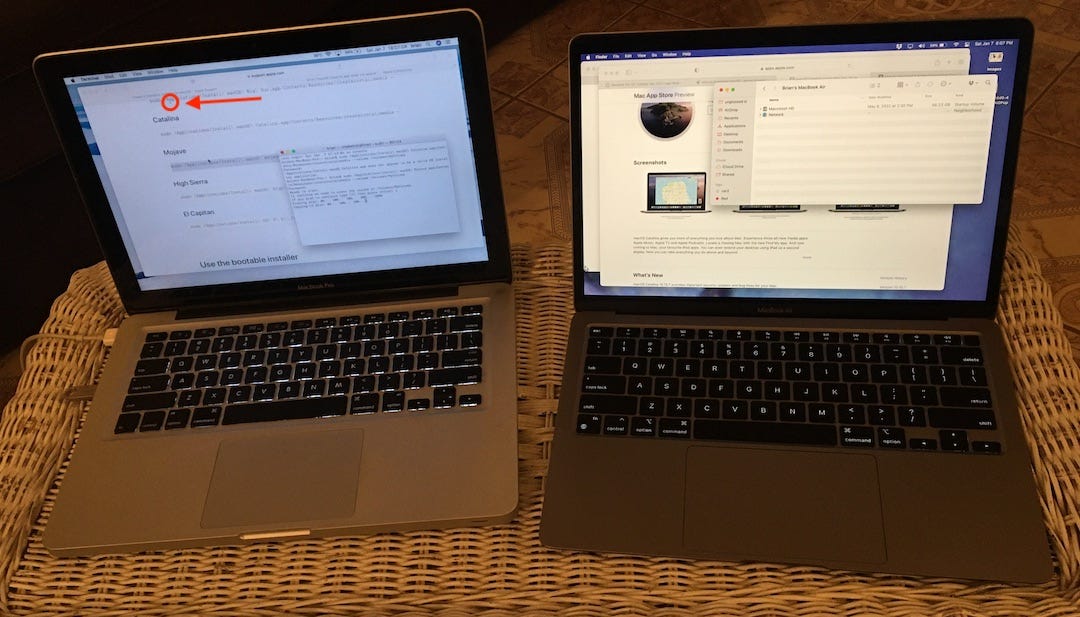

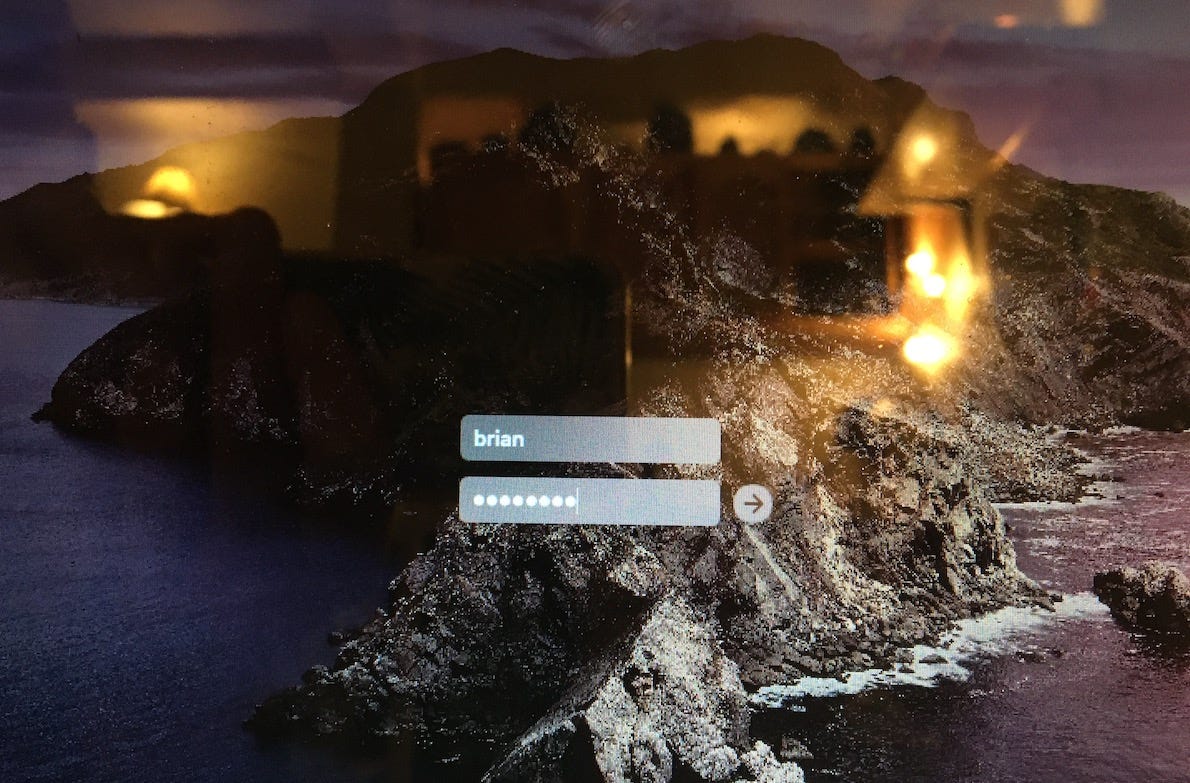

Just in case you need to know and there's a "next time" to doing this, it's good to send prayers to St. Isodore of Seville. He is the patron saint of computers. Long ago, I wrote this same post after experiencing the blue screen of death and ended up being a featured Google story, lol. Praying always helps.
Just curious - have you ever owned the Apple time machine? I have an old one that reliably backs up my Mac (wirelessly) every night. Of course they want you to use the cloud now for everything so they haven't sold this for many years.
Now my problem is - I can't find the password for the Time Machine in the event I ever need to restore my hard drive (ssd) to a locked machine. Hmmm....not sure what value a one-way backup is...but as long as my Mac is running, i can move files from the Time Machine / aka time capsule at will. Very handy and very reliable.